
- Details
- Hits: 837
In the world of music, there are individuals who have dedicated their lives to creating unforgettable experiences for audiences. One such individual is Dave Wakeham, a professional DJ and presenter with a passion for quality dance music. As a teenager, Dave started his journey as a DJ armed with a reel-to-reel tape machine, a microphone, a record player, and a collection of records. He spent countless hours honing his skills and perfecting his craft. At the age of sixteen he joined a local radio station, where he discovered his passion for music, radio broadcasting, and producing captivating radio shows pushing the boundaries of available technology at the time.
In the early 1980s, DJs like Dave Wakeham were faced with the challenge of finding good music sources. Importers played a crucial role in providing the latest music, and DJs had to stay up to date with the newest releases to keep their audiences entertained.
Driven by his passion for music and a desire to explore new opportunities, Dave Wakeham embarked on a journey that took him to nearly forty clubs across ten different countries. Working for various agents in different locations, he experienced the excitement and challenges of being a foreign DJ in unfamiliar territories. Despite language barriers and occasional setbacks, Dave's talent and professionalism shone through, earning him a reputation as a skilled and versatile DJ both for radio and dancefloor.
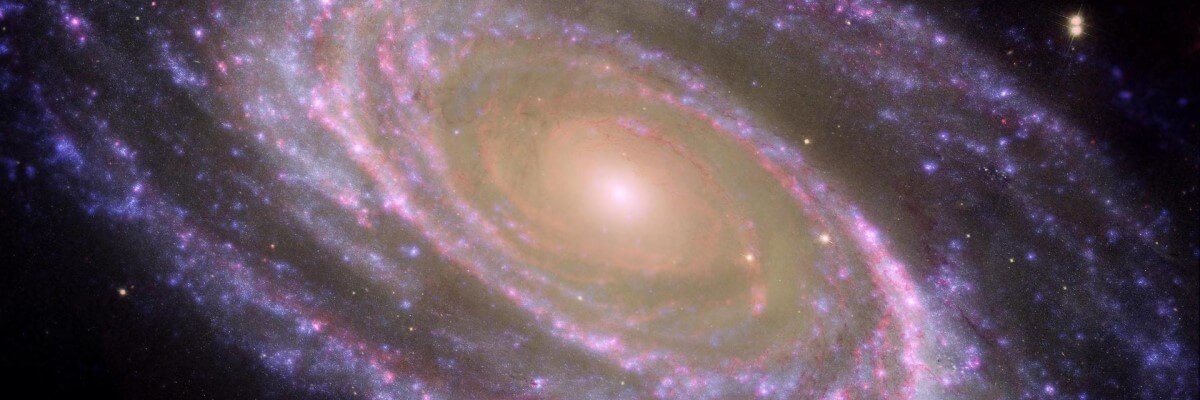
- Details
- Hits: 981
Your home page is set to display the four most recent articles from the blog category in a column. Then there are links to the next two oldest articles. You can change those numbers by editing the content options settings in the blog tab in your site administrator. There is a link to your site administrator if you are logged in.
If you want to have your blog post broken into two parts, an introduction and then a full length separate page, use the Read More span to insert a break.
Read more: About your home page (en-GB)
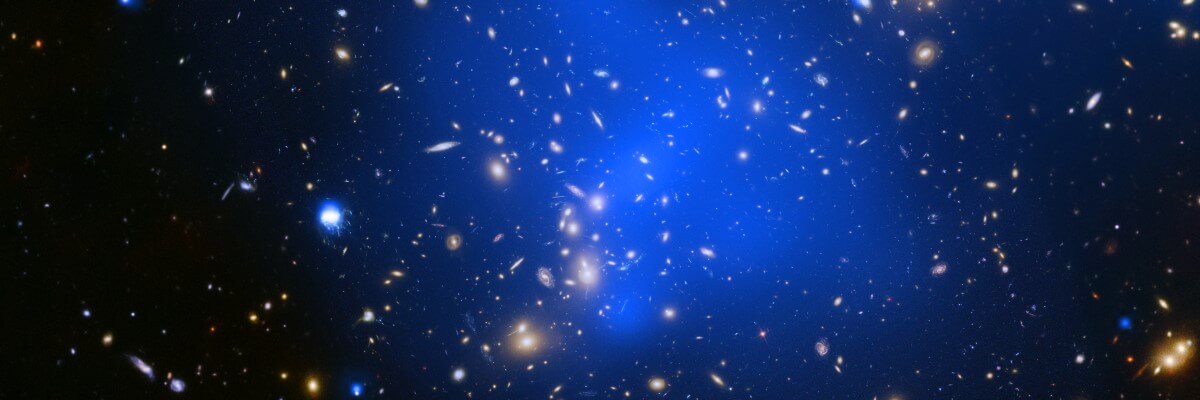
- Details
- Hits: 911
Your site has some commonly used modules already preconfigured. These include:
- Image (type: Custom), which holds the image beneath the menu. This is a Custom module that you can edit to change the image.
- Popular Tags (type: Tags - Popular), which will appear if you use tagging on your articles. Enter a tag in the Tags field when editing.
- Older Posts (type: Articles - Category), which lists out articles by categories.
- Syndication (type: Syndication Feeds), which allows your readers to read your posts in a news reader.
- Login Form (type: Login), which allows your users to access restricted areas of the website.
Each of these modules has many options which you can experiment with in the Module Manager in your site Administrator. When you are logged in you can also select the edit icon in the top right corner which will take you to an edit screen for that module. Always be sure to save and close any module you edit.
Joomla! also includes many other modules you can incorporate in your site. As you develop your site you may want to add more modules that you can find at the Joomla Extensions Directory.
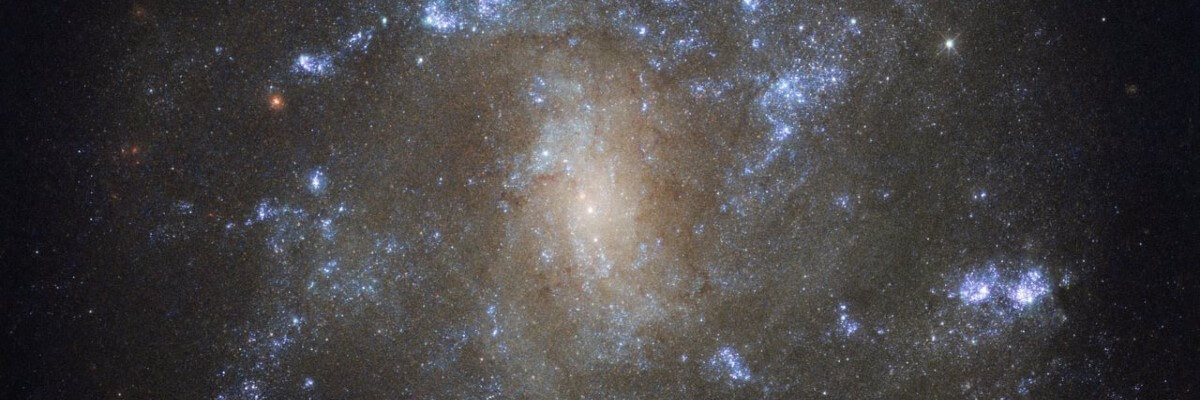
- Details
- Hits: 930
Templates control the look and feel of your website.
This blog is installed with the Cassiopeia template.
You can edit the options by selecting the Working on Your Site, Template Settings link in the menu which is visible when you log in.
For example you can change the site background colour, highlights colour, site title, site description and title font used.
More options are available in the site administrator. You may also install a new template using the extension manager.

